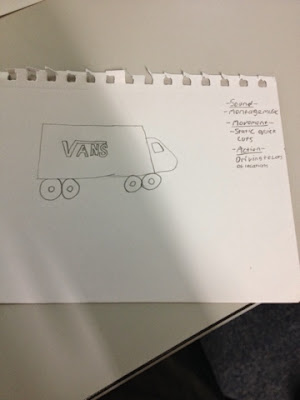Formats
Lossless is a type of Compression which when uncompressed all of the original information is completely restored which gives you the highest quality results whereas
Lossy is a form of Compression that reduces a file by permanently eliminating certain redundant information therefore Lossless seems to be abetter type of compression and would result in no information lost and overall higher quality.
MPG is a extension for an MPEG animation in the MPEG-1 or MPEG-2 codec. MPEG-1 was designed for coding progressive videos at bit rates of about 1.5 million per second. MPEG-2 was designed for coding interlaced images at bit rates above 4 million bits per second.
3GP is specifically used as a video streaming format for mobile phones and can also be found in other multimedia devices.
ASF is a file format that stores audio and video information and is specially designed to run over networks like the internet.
MP4 is a format that is widely used which means a MP4 has various file name extensions that can help give clues as to what kind of content the file contains.
A
MOV file is a Apple QuickTime Movie Format and is exclusive and limited to QuickTime player which means it won't open on other players making it not very useful.
AVI (Audio Video Interleaved) is a sound and motion picture file that requires a special player to be used.
WMV (Windows Media Video) is a type of video compression format which is gaining popularity as a format for Blu-ray Discs.
FLV (Flash Video) is a video format created by Adobe which works with the Flash Player as well as other FLV Players Lots of web videos use this format.
SWF is a extension for Shockwave Flash the files can contain animations and sound designed for web use.
Content Delivery
DVD is a well known Format of Content Delivery it is used world wide to play films or even basic recordings DVD's are region encoded which means that DVD's will only work on players that are meant for that region for example Region 1 is the USA, Canada and US territories which means if you get a DVD from America it wont work in any UK (region 2) DVD players and vice versa but some DVD's are meant to be viewable on any player and are classed as region 0 which means it can be viewed anywhere. Dvd's are usually formatted for television systems NTSC (USA) or PAL (Europe) These two formats are incompatible even if using a region 0 disc you will need to ensure your television can handle the format, However Many European TV sets are multi standard meaning they can display a NTSC signal.
Quicktime was originally a piece of software mainly used by Mac's to view multi media footage but recently Quicktime 7 Pro was released which not only allows you to play different multi media footage but now allows you to record and need cut down clips. Quicktime can support more format types then any other media viewer some it supports are: AVI, AVR, DV and OpenDML.
http://www.apple.com/uk/quicktime/
Windows Media Player is the basic media viewer Used on a PC with Windows Media Player 12 you an now not only use the normal formats available but it is the first windows media player that can also play Quick time files (.mov) MP4 audio files (.m4a) MP4 Video file (.mp4, .m4v, .mp4v, .3g2, .3gp2, .3gp and .3gpp) Windows audio files (.aac, .adt and .adts) and MPEG-2 TS Cideo files (.m2ts)
http://windows.microsoft.com/en-GB/windows/windows-media-player
DivX web player supports DivX format (.divx and .avi) the H.264-based
DiveX Plus can also support .mkv format and MP4 (.mp4 .m4v and .mov) The maximum Resolution for DivX Plus is 1920x1080 DivX can also be downloaded merged with Quicktime Pro for maximum Format support.
http://www.divx.com/en/software/player
Youtube is widely used for both Audio and Video and can support a wide range of formats for uploaded videos the videos YouTube supports are .MOV .MPEG4 .AVI .WMV .MPEGPS .FLV .3GPP .WebM. Youtube also have a guide on how to convert files which can then be uploaded to youtube.
https://support.google.com/youtube/troubleshooter/2888402?hl=en-GB
Mobile Devices
If you buy a Film on iTunes you can expect it to work as a full HD film Which would be a Lossless Mp4 format which is likely to be played through Apples Quicktime player as a (16:9) format 1920x1080 on Mobile devices such as an iPhone bit would still be a Lossless .MP4 format still (16:9) but would be on a smaller scale around 720x576
https://itunes.apple.com/gb/movie/the-wolf-of-wall-street/id787429884?v0=WWW-EUUK-ITSTOP100-MOVIES&l=en&ign-mpt=uo%3D4
Netflix
If you rent a movie on Netflix its likely that it will be a full lossless VC-1 (video codec) file VC-1 is often used with both HD DVD's and Blu-ray disks the aspect ratio can go up to 16:9 and is a full lossless format.
https://www.netflix.com/?locale=en-GB
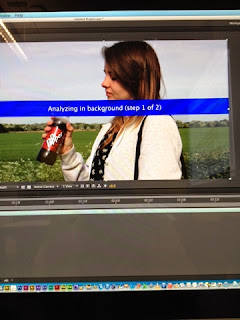 Theses are some photos i took during the editing stage of the viral advert the first thing i did was use the warp stabilizer because some of the footage was not steady enough once i had stabilized it i ran it through some color correction in which i tried to bring out the reds more including the hair color and the brightness of the Dr. Pepper label to make it stand out the main problem i encountered was that when i made the colors more red it also effected the skin color turning it a very saturated orange. But overall i wanted it to have a almost vintage feel like the old days of Dr. Pepper advertising which is why i used a previous slogan "trust me i'm a doctor" instead of there newest slogan "whats the worst that could happen" and i think i overall achieved this "vintage" Theme.
Theses are some photos i took during the editing stage of the viral advert the first thing i did was use the warp stabilizer because some of the footage was not steady enough once i had stabilized it i ran it through some color correction in which i tried to bring out the reds more including the hair color and the brightness of the Dr. Pepper label to make it stand out the main problem i encountered was that when i made the colors more red it also effected the skin color turning it a very saturated orange. But overall i wanted it to have a almost vintage feel like the old days of Dr. Pepper advertising which is why i used a previous slogan "trust me i'm a doctor" instead of there newest slogan "whats the worst that could happen" and i think i overall achieved this "vintage" Theme.