Due to the feedback i received about my previous ident i decided to make another more professional ident which used more of my after effects based skills i went with one of my other ideas which was originally intended to be a door with a nameplate on it and people walking in the background but i though it may infect draw attention away from the nameplate which i would intend to be the focus.
 I started out with just a nameplate from google and i put it into Photoshop once in photoshop i used the magic wand tool and removed the background and holes in the plate then i saved it as a photoshop file.
I started out with just a nameplate from google and i put it into Photoshop once in photoshop i used the magic wand tool and removed the background and holes in the plate then i saved it as a photoshop file.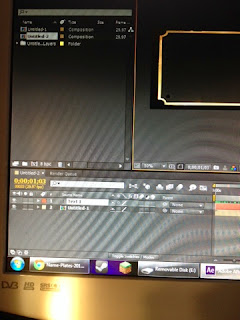 Next i imported the PSD file as a Composition i also dragged it onto the new composition i then added text using the icon and wrote out the name JCProduction on it i set the timeline to 0 and set the opacity to 0 on both the text and PSD files transform option then i changed the option to 100 at 1 second to give it a fade in appearence i then decided to put a camera flare on the text layer to create the shimmering effect i wanted after fiddling around with its settings i had the look i was after i also made the flare move across the writing over 1 second then i added an extra keyframe on opacity and made it fade out.
Next i imported the PSD file as a Composition i also dragged it onto the new composition i then added text using the icon and wrote out the name JCProduction on it i set the timeline to 0 and set the opacity to 0 on both the text and PSD files transform option then i changed the option to 100 at 1 second to give it a fade in appearence i then decided to put a camera flare on the text layer to create the shimmering effect i wanted after fiddling around with its settings i had the look i was after i also made the flare move across the writing over 1 second then i added an extra keyframe on opacity and made it fade out. With everything completed i finally decided to change the nameplate's colour so i typed into effects colour finesse and applied it to the nameplate psd i opened the full interface and began to play around with the image and as a result got a darker grey which made the writing stand out and look more effective. https://www.youtube.com/watch?v=PSvNDSvf7d0&feature=youtu.be
With everything completed i finally decided to change the nameplate's colour so i typed into effects colour finesse and applied it to the nameplate psd i opened the full interface and began to play around with the image and as a result got a darker grey which made the writing stand out and look more effective. https://www.youtube.com/watch?v=PSvNDSvf7d0&feature=youtu.be
I like this Ident more than my Scary Door Production ident because this one forced me to use more of my after effects skills such as the layering of text which made me ensure that it was on the top layer or else it wouldn't of been visible i also enjoy using the colour grading now and being able to change the complete look of an image.
No comments:
Post a Comment